If you are a regular email user, the word email migration or exporting is not a new concept. But how to go about the process to export email files from one format to another, in this case export Mac Mail to PST, is a different story all together.
If you don’t have the appropriate converter tool when you export Mac Mail to PST, then the tables can turn on you. The process of exporting Mac Mail to PST is a delicate one and involves your precious data.
No chances can be taken.
Export Mac Mail to PST without any worries
The right tool that you have been struggling to find for your conversion process is USL Software’s Mail Extractor Pro.

The tool from the house of the big dogs of the email conversion business is the most recommended choice for exporting Mac Mail to PST.
The tool offers you a long list of features like unmatchable accuracy or a range of options to choose from etc. and a lot more.
To add to that you don’t have to spend a penny to try what the tool has to offer with its free to download trial version.
Simple and Smart
Simple and Smart are the two apt words that perfect describe the tool. And so, does its interface.
Interface is your very first interaction with the converter tool. Usually most tools that are used to export Mac Mail to PST have a crowded interface and if you are new then it can be scary.
Mail Extractor Pro excels at that front. The tool offers one of the most intelligently designed, intuitive interface for a converter tool.
User friendly interface for the best experience
The interface only shows you what is absolutely necessary for a perfect conversion process. Plus, it provides you with informative wizards and dialog boxes at every step to ensure that you don’t get lost with your path while exporting Mac Mail to PST.

Precise and Accurate
Accuracy of your converter tool has always been one of the deciding factors. With Mail Extractor Pro you get the absolute best in this department.
The tool converts everything that comes it way without changing anything in the original tool.
This makes the output file a replica containing all the data in its original format. The tool even retains the folder hierarchy of the input file when you Export Mac Mail to PST.
This comes in very hand when you perform post conversion operations on your input data file like debugging and navigation.
So, now don’t even leave the folder hierarchy of your input file behind. Convert it all with Mail Extractor Pro.
How to export Mac Mail to PST
- Download the trial copy of ‘Mail Extractor Pro‘.
- Install and launch it on Mac.
- Click on “Load” for Mac Mail.
- Click on “Auto Load“.
- It will Auto Detect your Mac Mail Data. If you have Mac Mail Export Data or ‘Mail’ folder copied then follow the Step – 5.
- Click on “Open”
- Browse your Mac Mail backup data for conversion. Choose the files and click on Open.
- Check on “Ignore Empty Folders” to ignore all empty folders from your Mailbox.
- Select/Deselect folders from preview that you want to convert. By default all folders are selected.
- Set PST file size limit if you large Mailbox. It has inbuilt PST file splitter that split your PST file according to your needs.
- Click on “Convert“.
- Choose a folder save the PST file and click on “Save”
- The conversion will start.
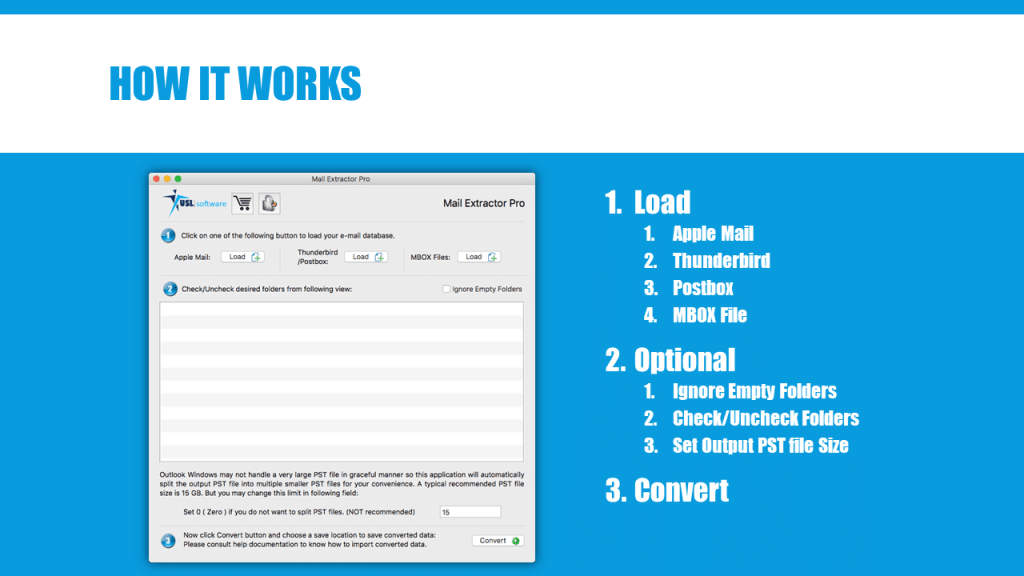
Download the free trial to export Mac Mail to PST
The tool offers you a free to download trial version that offers everything that the tool has to offer without any restrictions.
So, start exporting Mac Mail to PST today.

Do any of your extractors convert entourage 2008 and apple mail to outlook 365 as a single app?
Thanks
Al Jones
You can convert Entourage 2008 (MBOX file) with ‘Mail Extractor Pro’. Drag the Entourage folders to Mac Desktop and it will create the MBOX file.