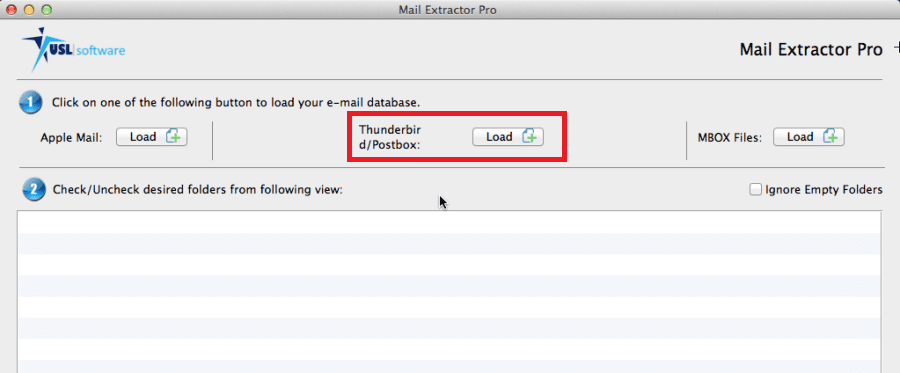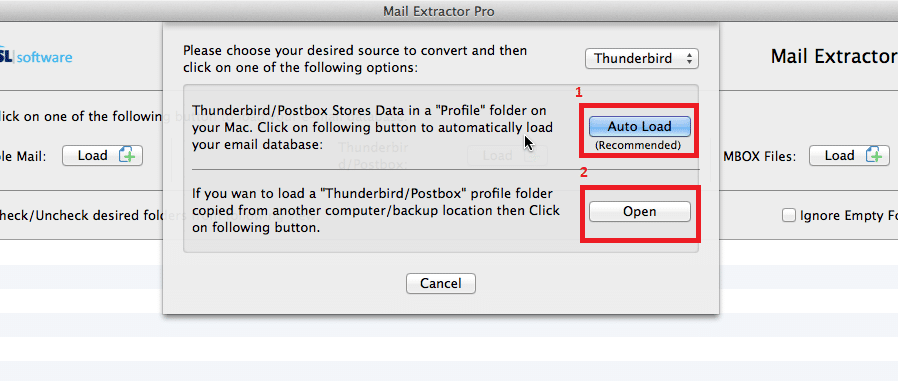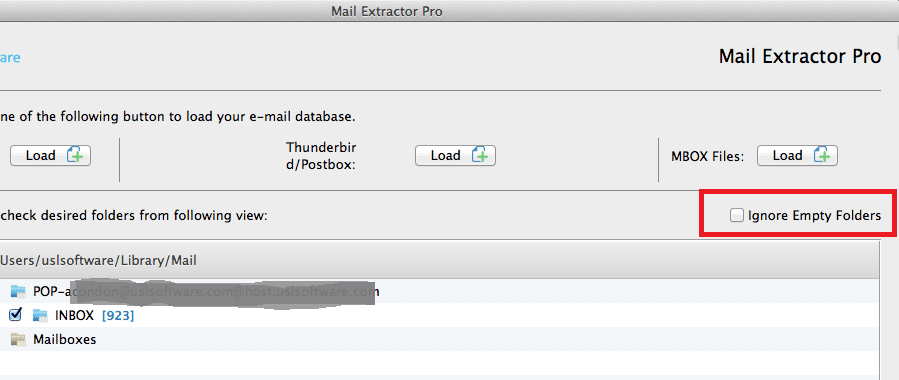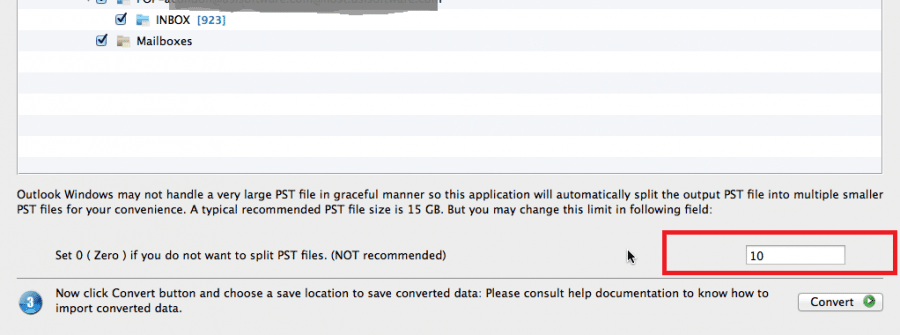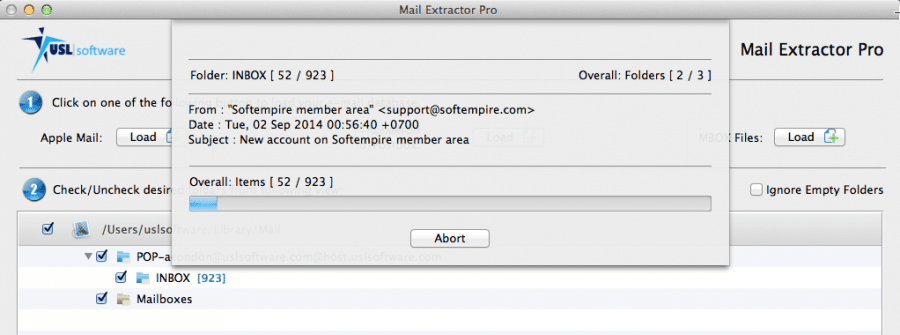If you don’t know how to convert Thunderbird Mail to Outlook, this post will let you in on one of the quickest way to do that. It’s with the help of a Mac utility called “Mail Extractor Pro” that features the best approach to complex data conversion. The tool is also revered by many because of its incredibly user-friendly interface.
Convert Thunderbird Mail to Outlook – Quick & Easy
The tutorial on how to convert Thunderbird mails to Outlook is given below.
If you want to follow the steps, make sure to download the trial version here. The trial version won’t lock you out of any feature you want to try. It just limits the conversion to 10 items from each folder, which isn’t a factor if you want to evaluate the tool and how it works in conversion process.
- Step 1: Download the setup here. Install by double-clicking the setup file and follow the instructions. The tool runs in trial version by default. You can later buy the license to activate the full version to remove the limitation of ten items from each folder.
- Step 2: Open “Mail Extractor Pro”.

- Step 3: At the top, there are options for inputting data you want to convert. It can convert Apple Mail, Thunderbird, and Postbox databases, as well as MBOX files. Click on “Load: Thunderbird/Postbox”, next to Thunderbird.

- Step 4: Select the main Thunderbird database (Profile database) or any backup database directory you may have saved before from any location. The tool will pick up the entire directory and its contents and get them ready for conversion. No need to manually load each file separately.
- Step 5: It shows all the folders inside your selection. You can manually remove any folder you don’t find necessary to convert to Outlook PST files. You can also remove all empty folders from output in a single click by checking the box that says “ignore all the empty folders.”

- Step 6: Set the maximum size for PST file. The tool creates additional PST files if the input Thunderbird database is larger than your specified limit. This results in multiple PST files but all of them will be under the limit, which makes them easier to import. Oversized PST files can be really frustrating to import to Windows Outlook.

- Step 7: Click “Convert” and wait.

That’s all you have to do. Once the conversion is finished, you can copy the converted PST files back to your Windows PC and then import them to Outlook.
Only “Mail Extractor Pro” allows to convert Thunderbird Mails to Outlook PST in just few simple steps as outlined above. It also delivers precise output files without any discontinuity or integrity errors. For example, all your metadata, email headers, Unicode text characters, graphical elements (like photos, logos, icons, graphs, etc.), nested emails, hierarchy of your folders, and so on will be converted to PST cleanly.
PST is also compatible with Mac Outlook, so you can import your Thunderbird Mails into Mac Outlook as well.
Download to Convert Thunderbird Mail to Outlook
The trial setup is available to download here.
There are three paid licensing packages you can choose from to activate to full version, depending on the scope and scale of your conversion project.
Do not hesitate to contact the support team at USL Software to help you out anytime you feel the need for assistance.
Quickest Way to Convert Thunderbird Mail to Outlook, try ‘Mail Extractor Pro‘ today.